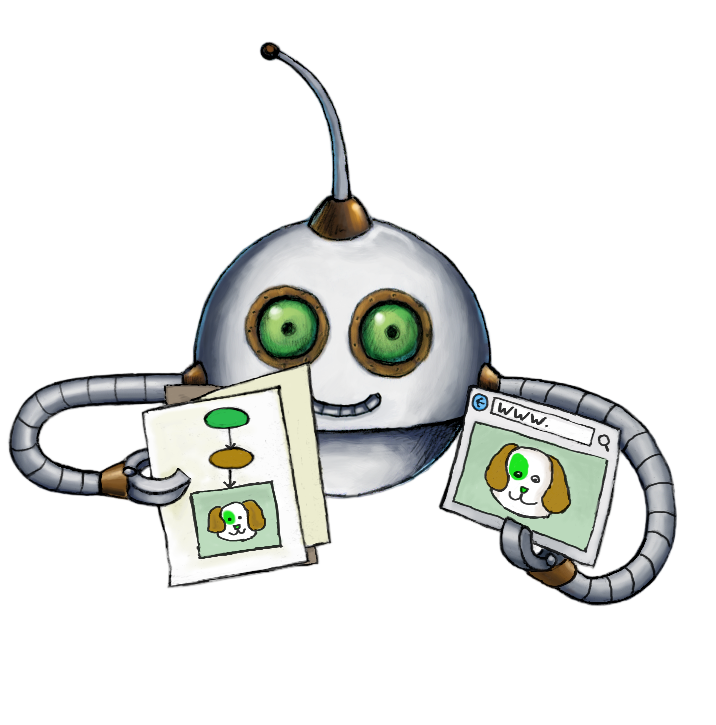
Serve files to web browsers
🤖/file/serve serves files to web browsers.
When you want Transloadit to tranform files on the fly, you can use this Robot to determine which Step of a Template should be served to the end-user (via a CDN), as well as set extra information on the served files, such as headers. This way you can for instance suggest the CDN for how long to keep cached copies of the result around. By default, as you can see in the headers parameter, we instruct browsers to cache the result for 72h (259200 seconds) and CDNs to cache the content for 24h (86400 seconds). These values should be adjusted to suit your use case.
🤖/file/serve merely acts as the glue layer between our Assembly engine and serving files over HTTP. It let's you pick the proper result of a series of Steps via the use parameter and configure headers on the original content. That is where its responsibilies end, and 🤖/tlcdn/deliver, then takes over to globally distribute this original content across the globe, and make sure that is cached close to your end-users, when they make requests such as https://my-app.tlcdn.com/resize-img/canoe.jpg?w=500, another. 🤖/tlcdn/deliver is not a part of your Assembly Instructions, but it may appear on your invoices as bandwidth charges incur when distributing the cached copies. 🤖/file/serve only charges when the CDN does not have a cached copy and requests to regenerate the original content, which depending on your caching settings could be just once a month, or year, per file/transformation.
While theoretically possible, you could use 🤖/file/serve directly in HTML files, but we strongly recommend against this, because if your site gets popular and the media URL that /file/serve is handling gets hit one million times, that is one million new image resizes. Wrapping it with a CDN (and thanks to the caching that comes with it) makes sure encoding charges stay low, as well as latencies.
Also consider configuring caching headers and cache-control directives to control how content is cached and invalidated on the CDN edge servers, balancing between freshness and efficiency.
Smart CDN Security with Signature Authentication
You can leverage Signature Authentication to avoid abuse of our encoding platform. Below is a quick Node.js example using our Node SDK, but there are examples for other languages and SDKs as well.
// yarn add transloadit
// or
// npm install --save transloadit
import { Transloadit } from 'transloadit'
const transloadit = new Transloadit({
authKey: 'YOUR_TRANSLOADIT_KEY',
authSecret: 'YOUR_TRANSLOADIT_SECRET',
})
const url = transloadit.getSignedSmartCDNUrl({
workspace: 'YOUR_WORKSPACE',
template: 'YOUR_TEMPLATE',
input: 'image.png',
urlParams: { height: 100, width: 100 },
})
console.log(url)
This will generate a signed Smart CDN URL that includes authentication parameters, preventing unauthorized access to your transformation endpoints.
More information
- Content Delivery
- 🤖/file/serve pricing
- 🤖/tlcdn/deliver pricing
- File Preview Feature blog post
Parameters
output_metaRecord<string, boolean> | boolean | Array<string>Allows you to specify a set of metadata that is more expensive on CPU power to calculate, and thus is disabled by default to keep your Assemblies processing fast.
For images, you can add
"has_transparency": truein this object to extract if the image contains transparent parts and"dominant_colors": trueto extract an array of hexadecimal color codes from the image.For videos, you can add the
"colorspace: true"parameter to extract the colorspace of the output video.For audio, you can add
"mean_volume": trueto get a single value representing the mean average volume of the audio file.You can also set this to
falseto skip metadata extraction and speed up transcoding.resultboolean(default:false)Whether the results of this Step should be present in the Assembly Status JSON
queuebatchSetting the queue to 'batch', manually downgrades the priority of jobs for this step to avoid consuming Priority job slots for jobs that don't need zero queue waiting times
force_acceptboolean(default:false)Force a Robot to accept a file type it would have ignored.
By default, Robots ignore files they are not familiar with. 🤖/video/encode, for example, will happily ignore input images.
With the
force_acceptparameter set totrue, you can force Robots to accept all files thrown at them. This will typically lead to errors and should only be used for debugging or combatting edge cases.ignore_errorsboolean | Array<meta | execute>(default:[])Ignore errors during specific phases of processing.
Setting this to
["meta"]will cause the Robot to ignore errors during metadata extraction.Setting this to
["execute"]will cause the Robot to ignore errors during the main execution phase.Setting this to
trueis equivalent to["meta", "execute"]and will ignore errors in both phases.usestring | Array<string> | Array<object> | objectSpecifies which Step(s) to use as input.
- You can pick any names for Steps except
":original"(reserved for user uploads handled by Transloadit) - You can provide several Steps as input with arrays:
{ "use": [ ":original", "encoded", "resized" ] }
Tip
That's likely all you need to know about
use, but you can view Advanced use cases.- You can pick any names for Steps except
headersRecord<string, string>(default:{"Access-Control-Allow-Headers":"X-Requested-With, Content-Type, Cache-Control, Accept, Content-Length, Transloadit-Client, Authorization","Access-Control-Allow-Methods":"POST, GET, PUT, DELETE, OPTIONS","Access-Control-Allow-Origin":"*","Cache-Control":"public, max-age=259200, s-max-age=86400","Content-Type":"${file.mime}; charset=utf-8","Transfer-Encoding":"chunked","Transloadit-Assembly":"…","Transloadit-RequestID":"…"})An object containing a list of headers to be set for a file as we serve it to a CDN/web browser, such as
{ FileURL: "${file.url_name}" }which will be merged over the defaults, and can include any available Assembly Variable.